Why should you use Canva?
Every small business should be using Canva and here are some of the reasons why…
What is Canva?
For those of you who don’t know, Canva.com is an online design and publishing tool which makes creating content easy. It originated in Australia in 2013.
It’s fully accessible either using a web browser or downloading the app so you can design on the go.
Not only can you use Canva to create engaging content but you can also use it for creating flyers, business cards, Presentations and much more.
There is a free version available... Yes, that's correct Free!
Using the free version you’ll have access to over 250,000+ free templates to browse and use. You'll also be able to create, download and post content without spending a penny.
Canva has a blog with tons of helpful articles as well as courses for beginners.
Canva is free for Nonprofits all you need to do is apply - https://www.canva.com/canva-for-nonprofits/
How to use Canva
Canva is very easy to use!
There are a few things you can do before starting the design process that will help you...
- Head to the learn tab to take a look at the free videos you can watch to learn.
- Take a look at the Canva templates
- Think of ideas make it fun and professional, Add in your brand colours and font to make it the same as your business's brand.
- Once you have picked a template use the sidebar tools to start creating your content.
- Once you've completed your design choose the option to download, export, or share straight to social media.
Free Vs Pro
If you have just started using Canva or using it for personal use then the free account may suit you. However, if you are using Canva to help grow your business by creating professional and informative content we would recommend Canva Pro, It makes it easy for teams to achieve their goals, and create professional designs together with premium features like Brand Kit, Background Remover, and more.
What features do you get with Canva Pro?
- Background remover - Click to remove image backgrounds, perfect for product photos, headshots, or transparent PNGs.
- Unlimited content - 75+ million premium images, video graphics, and audio, at no extra charge.
- Schedule social you can Post and engage on Facebook, LinkedIn, Pinterest and Twitter.
- Invite unlimited members to your team and easily share your brand templates, colours, fonts and logo. You can collaborate with real-time editing, then add comments, feedback, or share designs with anyone.
- Set up your Brand Kit by uploading your logos, fonts, and colours, then apply it to all your templates to maintain brand consistency.
- Resize designs infinitely with Magic Resize
Creating content that engages with your customers is often the hardest part of an effective content marketing campaign.
Canva enables you to create that content quickly and easily, even if you have little to no graphic design skills.
Whether you use your Canva-created designs online or off, you’ll be able to create a large variety of engaging content that will attract your targeted customers and isn’t that what marketing is all about?
5 Reasons To Use Canva
- There's a FREE Version. Yes, you read that correctly!
- Tons of Awesome Features
- Easy Resizing.
- Create a Brand Kit.
- Stay Organised